When I heard about GooglyPay I did the same thing most people do. I Googled “GooglyPay Reviews” – of course!
What I found was heartbreaking – a bunch of people copying the “benefits” from the sales page. But I didn’t find one who had used the product. If they had, their review would have been much different.
GooglyPay is an affiliate-based product, so those with copycat reviews are just trying to sell the product and make a fast buck.
I am not an affiliate, so I can tell you the truth.
I know this will be hard to grasp, but here goes……
It absolutely DOES NOT “pay me $49.00 over n’ over for simply searching on Google”.
I know – you are shocked!!! 😉
But let’s look under the hood together so you can see what it does do.
So, if you thought you could make money just searching Google from some “loop hole” forget it! You can stop reading now and walk away.
If you are wondering exactly what GooglyPay is, then read on.

Getting Started
Once you finish reading my review, you might find value in at least one aspect of GooglyPay (wait for it…).
So, if you decide to purchase, just go for the $19 initial opt-in page – avoid all of the offered upgrades.
But wait! There’s more!
Before clicking on the “Buy Now” button, bring your mouse to the top like you are planning to exit and you can save a whopping $2 – bringing your overall cost to $17.
It is a pretty small investment.
A Brief Overview
GooglyPay actually includes a lot of elements which I will list and then go into in detail. Here’s what you can do:
- Search for leads (a possible plus, as eluded to above)
- Search for images
- Search for videos
- Search for Warrior Plus, Clickbank or JVZoo deals
- Create lead pages
- Create Emails
- Post and Comment on Facebook and Instagram
- Perform analytics tasks
The sales page states “search Google and get paid”. There is nowhere within this software to do that.
But a few of the items above have the potential to be useful.
Once You’re In…
You will be at a white screen with a search bar in the middle. You’ll probably think like I did – “What the —??”
Definitely go to the training videos first. They aren’t too long and you’ll begin to get it very quickly.
Searching for Leads

This is the one thing that might make the $17 investment worthwhile. I say “might” because I did not test to see if the leads were real, etc.
Navigate to Search>Leads. In the search bar, type in the type of lead you are looking for. As an example, type “bitcoin” and you will have a list of 50 email addresses that are, supposedly, folks interested in bitcoin.
You CAN NOT automatically add these names to your email marketing. You CAN individually email them.
If this works, it could be very useful. Or you might have spent $17 bucks for naught.
What I would do:
Create a separate Gmail account to send from. Then create an email body and subject line. Once it is created, click on the three dots in the lower right corner of the email and click on template>create. Give it a name. Now I would call up that template, copy the email address in and send. If it were me, I would send no more than 50 per day, so as not to become overwhelmed.
If you do what is suggested, and get no response, then I guess it was a try.
Searching for Images and Videos
This is just as it sounds. Navigate to Search>Images. Type in a keyword or phrase. For instance “home business” and some potential images to use will come up.
The only thing here is that Unsplash already gives us thousands of great free images to use.
Another nice image resource is Canva. Canva has images right in the program, and you can create what you need right there, adding text or combining images together.
If you are using a video software like Invideo, the short video clips in GooglyPay could be useful. Note, however, that you can start using Invideo for free, and they also have short video clips that you can use.
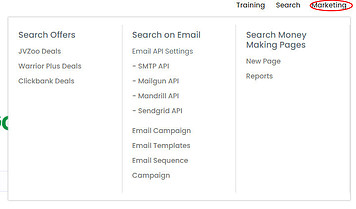 Searching for Offers
Searching for Offers
If you are looking for affiliate offers and want to get an initial look all in one place, navigate to Marketing>Search Offers and select Clickbank, JVZoo or Warriorplus.
I used JVZoo to make a comparison. The newest deals were not showing on GooglyPay. They looked to be about two weeks behind.
Also, for Clickbank it only showed about 12 offers – there are thousands on the Clickbank site, as you probably know already.
There are also no Statistics shown, so you would have to visit the respective listings website anyway if you want to do it correctly.
Email Campaigns
I confess, I did not spend one moment of time on this. If you’re going to create email campaigns, do it right. Even I have a “list building mentor”, Igor Kheifets. You can watch his video here to learn more about campaigns and email list building. Igor is the King when it comes to email campaigns (yes, there are others better than me – by far).
My suggestion: Even if you decide to buy GooglyPay, don’t make it for this reason.
“Money Making Pages”
They mean landing pages, which will only make money if they convert visitors into paying customers. If you decide to buy anyway, you can look through and play with this. They have quite a few templates to choose from.
I would use Lead Pages. It’s affordable and, if you are in this to make money, it will easily begin to pay for itself.
 Post and Comment on Facebook and Instagram
Post and Comment on Facebook and Instagram
Again, there are so many better ways to do this, so it’s not a reason to purchase the software. If you are looking for something more than Facebook’s own tools, you might try Hootsuite or PromoRepublic. They are completely different, but will give you the tools you need.
Search on My Google Business
This is one of the headings within the software. Not surprisingly, when I wen to look at any of the links I had a screen message: “Something missing! No google app is configured yet, admin needs to configure at least one app.”
I didn’t see anyway to do this, so I sent a message to their support team. That was 4 days ago. I’m not holding my breath.
Analytics
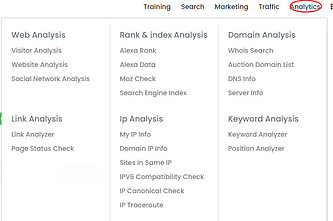 I could not see anyway to make anything work properly under the analytics heading work. There were hundreds of errors. When something did seem to work, it was completely useless.
I could not see anyway to make anything work properly under the analytics heading work. There were hundreds of errors. When something did seem to work, it was completely useless.
Again, there are fantastic ways to do this – and many of them are completely free. no need to use this unhelpful and annoying software.
Complete garbage.
The Bottom Line…
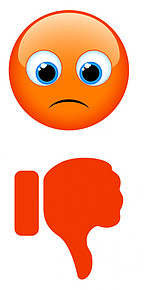 I spent my $17 so you don’t have to spend yours.
I spent my $17 so you don’t have to spend yours.
I’ve given links to some of my best suggestions here. Not because I make money if you use my link – which, yes, I might, but because that’s where I personally spent my money and don’t regret it for one single minute.
Always remember, there is no easy way to make money online, If you could, everyone would be doing it and we’d all be rich from it.
Mentioned in this article: A TON OF GREAT LINKS! CHECK THEM OUT!
Every product that I mention I absolutely use myself. I pinky swear.


GooglyPay is obviously yet another money making scam, one of too many which are already on the internet. Unfortunately, some people will be mislead into thinking that this one is somehow affiliated with Google. It doesn’t sound like you really get anything for the $17 it cost. There’s nothing that you can find in the GooglyPay thing that you can’t find with a regular search engine.
Cpascal, you are so right – and, as a software, it really has nothing to do with searching and Google.
GooglePay basically offers you stuff you can find one or own without their assistance. They just after you money. I hate platforms like that. People must remember there is no easy quick way to make money. But there is ways to learn how to make money. You must be willing to put in the work and learn along the way.
Thanks for sharing this one with us. With so many online program nowadays it’s hard to know what is good, what is bad and what is all out fake. Some of them don’t even have a trial version to try out so you end up making an investment that you don’t know what it will bring. And from the sound of it this one will not bring anything good.
Thank you for reviewing GooglyPay. I was on their platform and saw the special offer of $2 off when I was trying to exit. I exited anyway and came here to read reviews about it. I am glad I had that gut feeling of turning away from it. Your post has confirmed I was right. I will go check the platforms you recommend. Thank you!
You are so welcome!
Like somebody else mentioned above, the name is confusing and makes us think of Google. I guess this was intentional and raises some red flags for me.
If I understood correctly, one of the features is getting random email addresses for marketing purposes, right? I would never do that. It’s better to start an email list organically.
As to the other features, I do agree with you. There and legit low-cost options out there. It’s just a matter of looking.
Even though Googlypay is not that expensive, I’d rather not use it. Thanks for sharing.
Thanks for this Google Play review. Scams on the internet abound everywhere so thank you for pointing out what is wrong with Google Play. Many of the features you mention such as analytics, social media, email campaigns, and obtaining images are already free and better accessed elsewhere. $17 may not seem like a lot but there are way better places to spend it.
I made the mistake of purchasing GooglyPay. It doesn’t do ANYTHING except give you a list of old emails that are international. I’ve been asking for a refund for a week. They send me lengthly emails with instructions to make me jump through hoops to get the refund then they still do not refund it.
Here is just one of the emails they send me:
“As stated in our previous response, definition of “Attempting the software” means signing up your new account, login, integrating your social account, creating campaign, posting campaign, running traffic etc.
Keep in mind that we do not offer “no-question ask” refunds to any random requests without genuine attempt, however we do provide “action-based” refunds for those who have taken massive action but not seeing results with our system.”
DON’T BUY IT. IT’ DOESN’T DO ANYTHING.
Emma, I feel your pain. There are so many BAD software offerings out there. It makes it extremely hard to tell the “good” from the “bad”.
By the way, keep an eye out for the person who created this, You will likely see them coming out with another poorly created software in the future.
I payed a lot of money to get this so I could make some money I better not get secured because they wouldn’t like what I will do. If this is a scam please let me know ASAP please
Leshia, I hope you read my article which explains that it does not work. At most, the cost was $19 – but you should ask for your money back. Googlypay does not work.